I love big photos, but they are so expensive to print I find it hard to justify at times. So I had a play in Photoshop and found a fab alternative to get the same impact, but for a fraction of the cost.
I am lucky to have all the digital images from our Wedding, and they quite large files so I had a fairly high quality image to work with in Photoshop, I used Photoshop Elements 11 as follows:
I would love to update you when I create a post! If you would like to receive an email from me when I do Click Here. You can also subscribe for my newsletter for Stampin' Up news, updates and Sales.
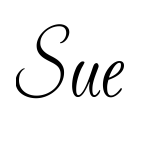
Don't miss out on any retiring products from the 2015-2016 Annual Catalogue or 2016 Occasions Catalogue, all these items are available WHILE STOCKS LAST, so when they're gone, they're gone. Click on the image below to to shop now
I am lucky to have all the digital images from our Wedding, and they quite large files so I had a fairly high quality image to work with in Photoshop, I used Photoshop Elements 11 as follows:
- Turn the ruler function on so you have a guide when using your selection tool
- Crop you image to a square - it doesn't have to be 12 x 12 in size, I found it helped to have the size where I could calculate the image sizes down to 6 x 4, eg 24 x 24
- Then using the Rectangularl Marquee tool, set the aspect Fixed Ratio as 6 wide by 4 high for this Project Life layout
- Then select segments of the square image, and copy into a new image as you go, ending up with 6 separate images,
- Print the 6 images - I printed at Harvey Norman for 15 cents each (would be 10 cents if I could have waited til the next day), instead of over $10 for a 12 x 12 print
- Create your Project Life page!
I would love to update you when I create a post! If you would like to receive an email from me when I do Click Here. You can also subscribe for my newsletter for Stampin' Up news, updates and Sales.
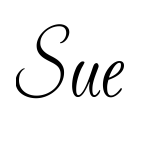
Don't miss out on any retiring products from the 2015-2016 Annual Catalogue or 2016 Occasions Catalogue, all these items are available WHILE STOCKS LAST, so when they're gone, they're gone. Click on the image below to to shop now
When shopping remember to use the current Hostess code displayed at the top of my blog at the check out and you will be eligible for a Thank You gift for for shopping with me - Learn more here - be sure to click YES that you allow me as your demonstrator to contact you in your account settings otherwise I won't be able to forward your Thank You gift.
Have you ever thought about joining Stampin Up? Why not turn something you Love into so much more .... Pay $169 and get $235 of product of your choice with free shipping! Click here to learn more.



Wow, what a great idea!! Another great reason why I should start Project Life. Thank you or the great inspiration.
ReplyDeleteWow! Gorgeous photo, beautiful layout and great tip. Very inspirational. TFS.
ReplyDeleteBeautiful photo and layout. I agree with the comments, Project Life is a fab way to display your treasured memories. Great tips! Thanks for sharing. :)
ReplyDelete